Teaser of the new PyQt-based eyegrade user interface
I'm programming from scratch the graphical user interface of Eyegrade. The old user interface uses Pygame. It allowed me to build the first interface of the program very quickly, but its lack of graphical components (buttons, dialogues, menus, etc.) was preventing me from programming a more user-friendly interface. I've decided to use PyQt for the new interface. Why PyQt? I programmed a game with Qt in C++ many years ago, and I liked the library a lot. With the python bindings, it is even easier to use.
The new user interface will be released with Eyegrade 0.2 (hopefully, before the end of January). Check the first screenshots gallery!
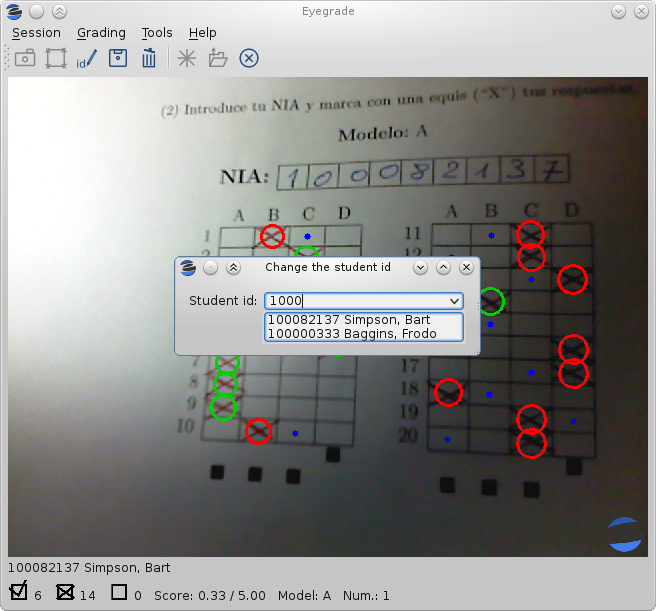
Right now the program does more or less the same as the old interface, but it will be easier to add new features in the future.
The brave can give it a try before the release (it is available at the development branch of Eyegrade at GitHub). Suggestions are welcome (just post a comment here or write me an email.) I have tested it only in Linux, although it should work in Windows too. If you try it, notice that:
- You need PyQt (package python-qt4 in Debian and Ubuntu).
- There is no src directory anymore. Following the Python conventions, the Python files are now directly under the eyegrade subdirectory of the main directory of the project.
- The main program does not receive command line arguments. The .eye file and student list are selected at the new session dialog.
Comments
Comments powered by Disqus